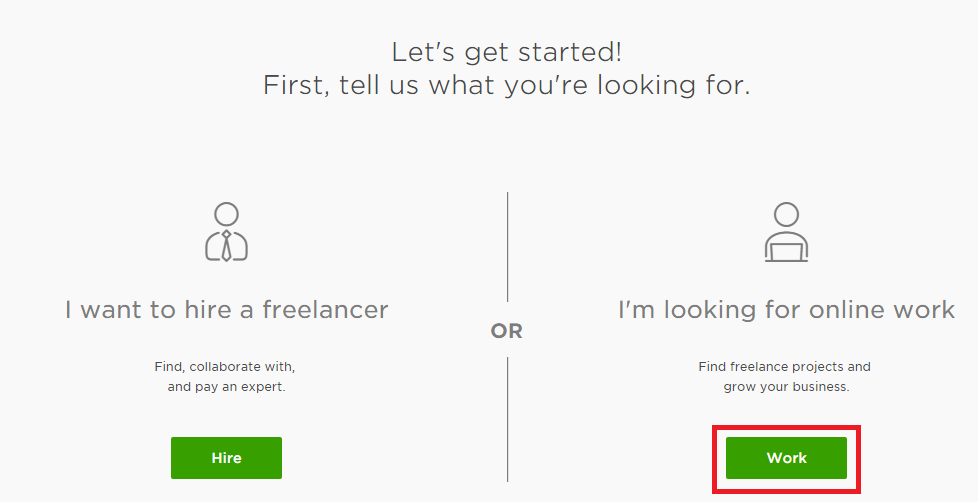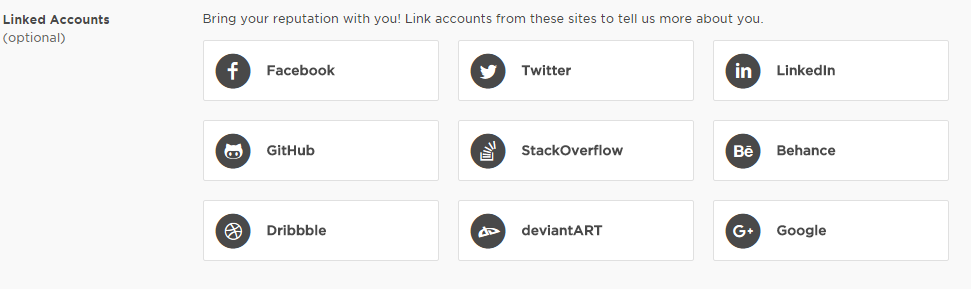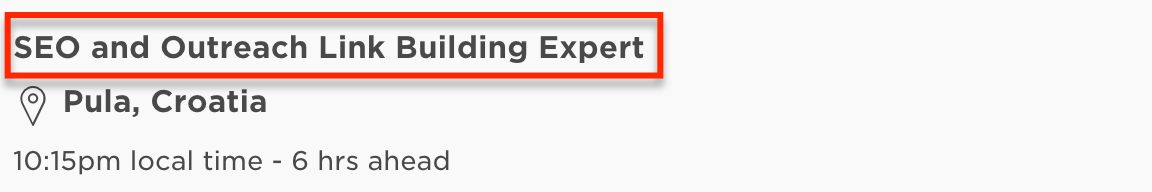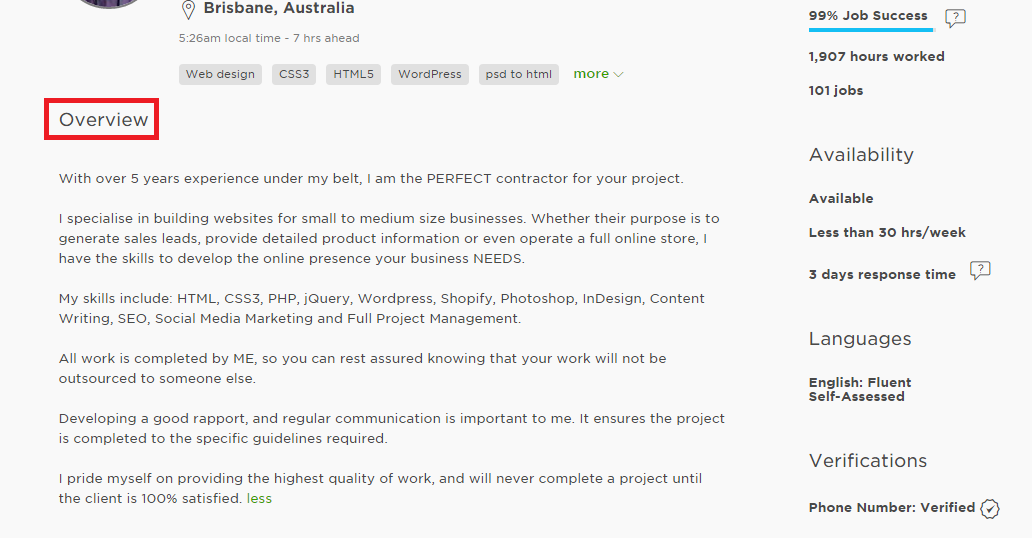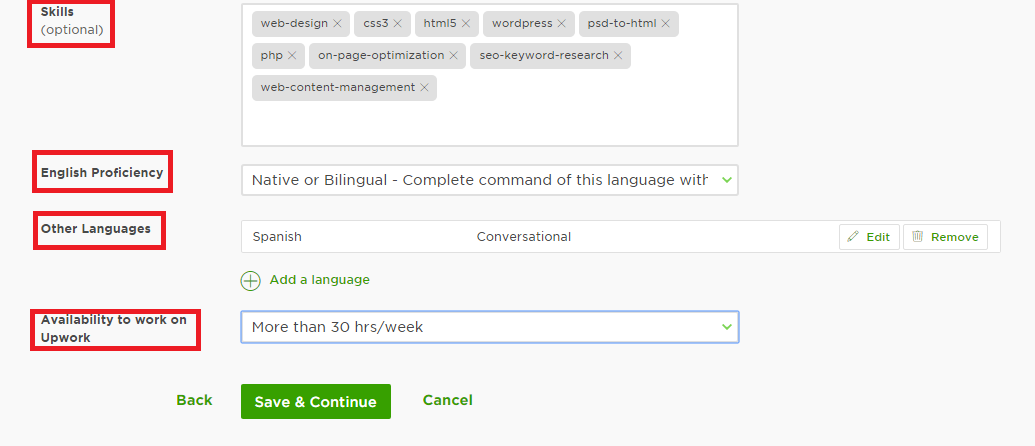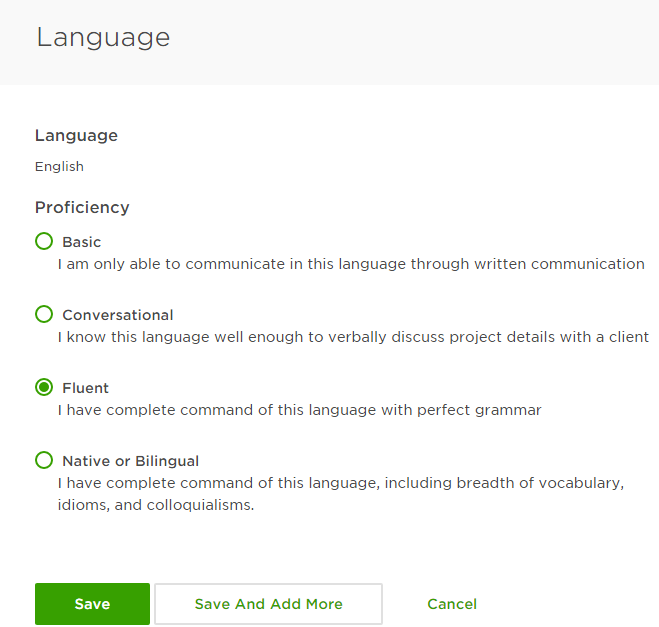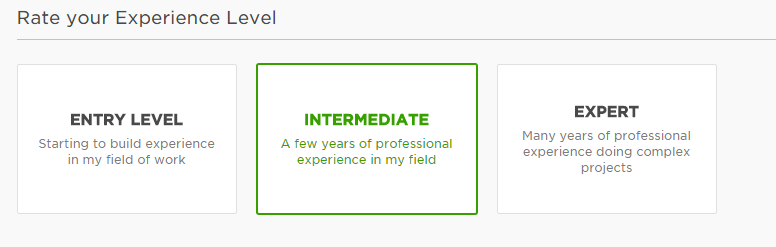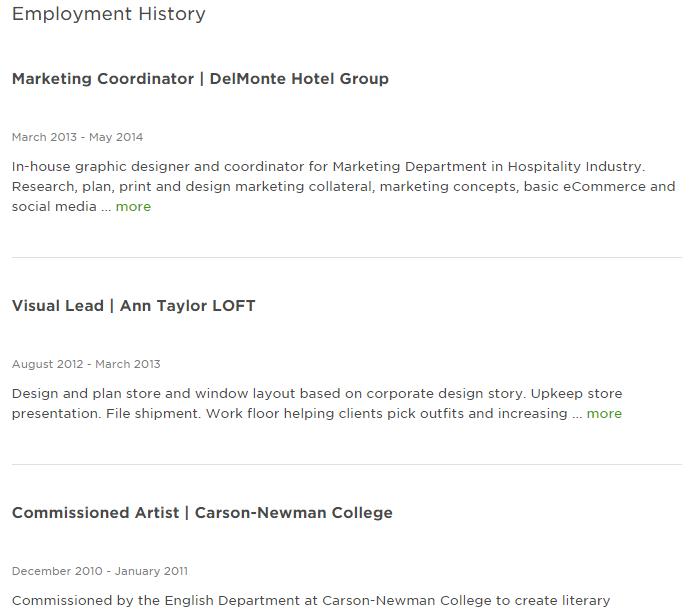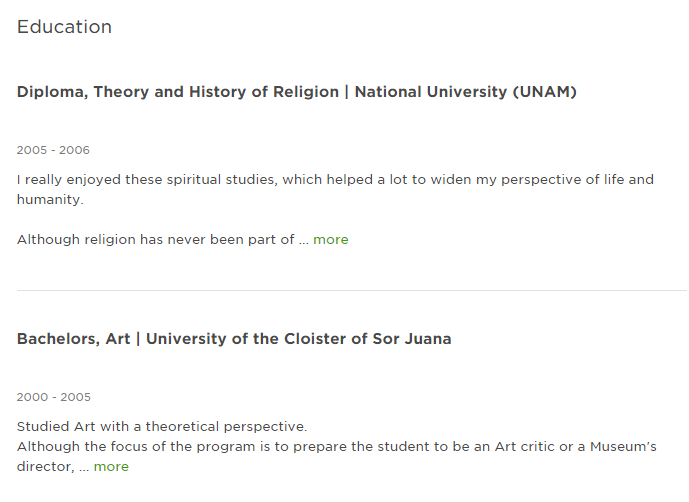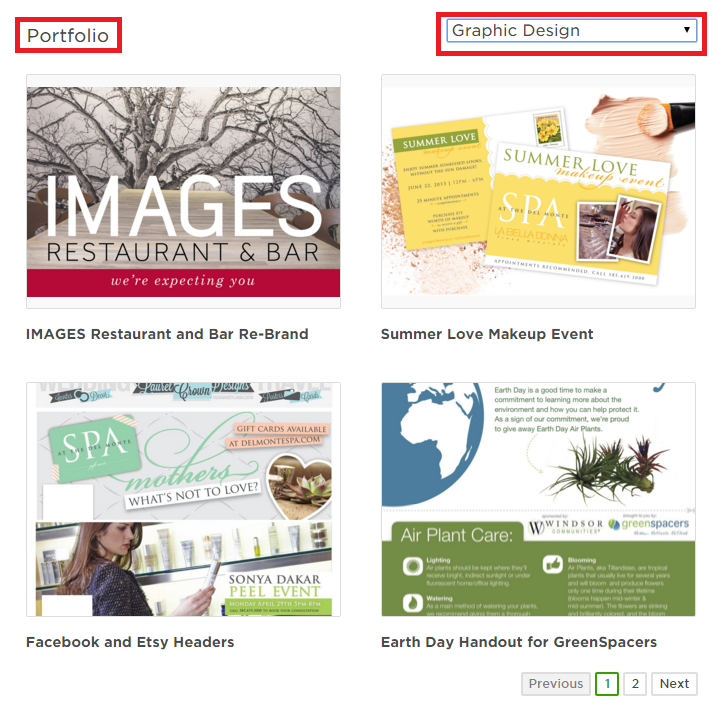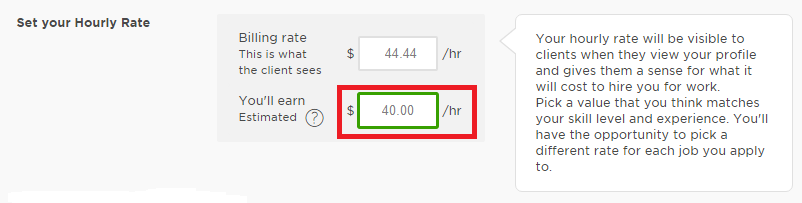How to Create an Upwork Profile
01 - go to
02 - follow below video
03 - read below article for more information to complete the profile
The first thing you need to do when starting on Upwork is to ensure that you create the right type of profile.
There are two types of profiles on Upwork; the Client profile and the Freelancer profile. As a freelancer looking for work, the correct profile will be Freelancer, so click on the ‘work’ button as seen below:
1. Link Your Accounts
After choosing the correct profile, you will be given the option to link your Upwork account to other online accounts such as Behance, Facebook, Twitter, Dribbble, LinkedIn, DeviantArt, and many more as you can see below.
Linking your profile to your LinkedIn account, for instance, will establish your online presence and will make it easy for Upwork to match you to relevant jobs that match your skills and experience.
Linking your accounts also helps you to build your reputation and verify your identity. This will in turn, increase your credibility in the eyes of a client because they are able to see that you have a bigger presence online and not just on Upwork.
2. Add a Profile Photo
 When choosing a profile photo, go for a professional and friendly photo. This should be a high-quality headshot that is well centered and in good focus. A good quality profile photo is important because it gives clients a sense of who you are.
When choosing a profile photo, go for a professional and friendly photo. This should be a high-quality headshot that is well centered and in good focus. A good quality profile photo is important because it gives clients a sense of who you are.
Your profile photo is the first thing that represents you so ensure it conveys friendliness and professionalism. When taking a profile photo, look straight in the camera, smile, ensure that the background is clear and uncluttered.
Remember, use your real photo. Do not use cat photos or Google images or worse still, don’t pretend to be Lupita. We all know who she is and she’s definitely not looking for work on Upwork  But if you are looking for inspiration, this photo here is a great example of a quality profile photo, just make sure it is you!
But if you are looking for inspiration, this photo here is a great example of a quality profile photo, just make sure it is you!
 But if you are looking for inspiration, this photo here is a great example of a quality profile photo, just make sure it is you!
But if you are looking for inspiration, this photo here is a great example of a quality profile photo, just make sure it is you! 3. Add Your Title
This section is probably one of the most ignored sections on Upwork; yet, it is one of the most important parts of your profile. There seems to be a general tendency of quickly writing whatever comes to mind when writing the title – something just to fill the required bit.
It is important that you realize that this is the first real description of yourself that clients will see, so you want to catch their eye right away. This small line will play a big role in determining whether a client continues looking at your profile and hopefully consider you for the job.
When writing your title:
- Be simple and concise: Use straightforward words to create a professional title that describes your skills.
- Be specific: Remember competition is high and therefore you have to be very precise on what niche you want to work in and avoid being a jack of all trades as this will narrow your chances of getting hired. So ensure your specific niche comes out clearly on your title.
- Use keywords: Use key words and phrases that describe your skills and that a potential client might use to search for someone with your skills.
Example: If for instance, you are a Graphic Designer you can quote specialized areas such as logo designer, visual brand designer, or go for general areas such as web designer, web developer etc. Here is a good example of a title on Upwork:
4. Add Your Overview
After the title comes the overview. This is your chance to tell prospective clients a bit more about yourself. You get to sell yourself in a few more words, make it count.
Express the unique skills that you possess that will be of value to your clients in a professional and concise manner. Focus on your niche-specific skills.
Quick tip: Start with the most important information first because only the first two or three sentences of your overview are visible in search results and other Upwork pages. At the end of your overview you can include soft skills related to your area of expertise such as reliable, good communication skills, fast learner, attention to details etc. When creating your overview, have these things in mind:
- Type of work you want to do and the industry you want to work in
- Years of experience you hold
- Your proficiency with systems and industry-relevant software.
- Accomplishments you’re proud of.
- Languages you speak and are proficient working in
When writing all of the above, always remember to highlight how your skills and accomplishments can help the client reach their business goals. After all, you have to prove your value to them.
Finally, proofread your overview to ensure that there are no spelling or grammar mistakes because nothing will make a client drop you fast like poor grammar. This is a perfect example of a well written overview:5. Add an Introduction Video
On Upwork you have the option to add an introduction video on your profile. While this may not be entirely necessary, a video:
- Makes your profile stand out and increases your chances of getting noticed by clients.
- Is a good chance to offer a compelling look at who you are, what you offer, and showcase your language skills.
- Builds trust as clients get a feel for who you are and is much more personalised than just a photo.
6. List Your Skills
List a minimum of five and a maximum of 10 skills that enable you to do your job. These should be the most important and most relevant skills for your job category (and the jobs you will apply for).
Make sure you order them by proficiency. Upwork allows you to ‘drag and drop’ listed skills.
Upwork has thousands of skill-based tests. Make time to take tests related to a couple of the skills that you have listed. Taking tests is beneficial to your profile because employers look at them to confirm if indeed you are the right fit for the job.7. Assess Your English Skills
The official Upwork language is English but there are thousands of freelancers who posses fluency in other languages. You will be required to assess your English skills – do so honestly.
Even if you’re not a writer, your ability to communicate with a client is important. By being honest about your language skills, clients can have an idea of what to expect from you.
If English is your native language then select the ‘Native or Bilingual’ option. If you can only write or converse in English, then select the appropriate option. If you possess knowledge of other languages, list them as well. Definitely don’t lie that you are fluent in a language when you know too well you can barely write in the said language.8. Select your Experience Level
As part of having a 100% complete profile on Upwork you must rate your experience level.
There are 3 levels, Entry Level, Intermediate and Expert. The level you choose is not according to your experience on Upwork but the overall professional experience you hold in your area of expertise.
For most freelancers who are employed and freelancing on the side or those who have been freelancing part-time but now want to do it full time, their level of experience will more likely be Intermediate or Expert depending on the number of years worked.
However, if you are just starting out in a particular area, be honest and select Entry Level. This will not affect your profile but will help clients gauge your ability to handle different projects.9. Add Your Employment History
To improve your profile and credibility, list your employment history as a way to showcase your experience, past projects and qualifications. In this section, list your previous work experience focusing only on projects that relate to the type of job you want.
Use bullet points to highlight achievements and specific expertise. Make sure that you add a brief description about your responsibilities and examples of projects you accomplished in each position listed.
When you get clients on Upwork in future, remember to go back and add them in this section. This will not only showcase your added experience but also reinforce your credibility as a freelancer on Upwork and get you more work.10. Add Your Education
To further validate your credentials, let clients know more about your educational background. List the institution name and your degree(s) in chronological order with the most recent degree at the top. Education background is important even if what you studied is not related to what you are currently doing.
If you do not have a formal education, it’s not a big deal. Just add all informal and self-taught education in the “Other Experiences” section.
When listing your education be simple and specific. If you gain new qualifications make sure you update your profile routinely to help you land more jobs in future.11. Build Your Portfolio
The portfolio is the section where you showcase your past work examples and projects so that people can see the quality of your work. If you’re able to show great ability in a specific area, then clients will definitely trust that you’re an expert in that area and want to work with you.
For some categories such as Web Development, Design & Creative, Writing and the likes, this is a very important section that should be part of a winning profile. So if you fall under such categories putting together a great portfolio will definitely be worth it.
When using a client’s work in your portfolio such as a website you created, a brochure, a blog post etc. make sure that you get your clients’ permission before sharing it.
When adding your portfolio ensure that you put your best work first. If you have some work that you’re not so proud of it is better to leave it out. If you have expertise in more than one area make sure your portfolio reflects your wide range of skills. In essence, let your portfolio tell your story.
Make sure that you keep your portfolio up-to-date by updating any new projects that you finish. This will show clients how your talent has grown over time. Also, when you get feedback from past clients, make sure you link them to a related item in your portfolio.
Finally don’t forget to file every item under the most relevant category for example, Article & Blog Writing, Social Media Marketing, Web & Mobile Design, Graphic Design etc. See how well this freelancer has listed their portfolio.12. Set your Hourly Rate
Finally, the last step when creating your Upwork Freelancer profile is to set your hourly rate. This is probably the most confusing bit of the profile because people tend to feel shy about what they think they are worth, while some just over do it. While there is no right hourly rate, ensure that your starting rate matches your experience and skills. You could also take a look at what other freelancers in your chosen categories are charging and pick a rate that is competitive with theirs.Taking time to create a well-written Upwork profile will give you great results in the long run because you will be seen as a star freelancer that clients will want to work with.